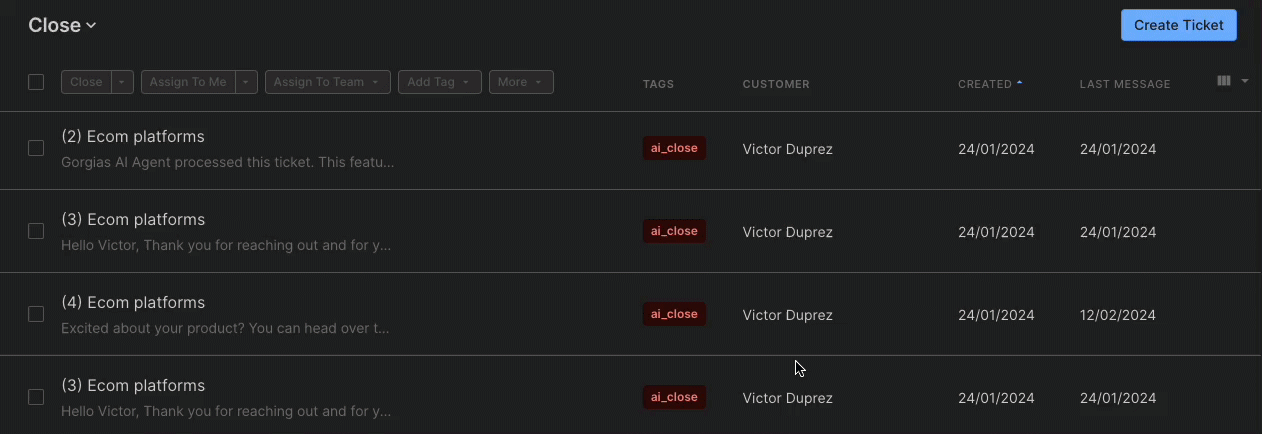
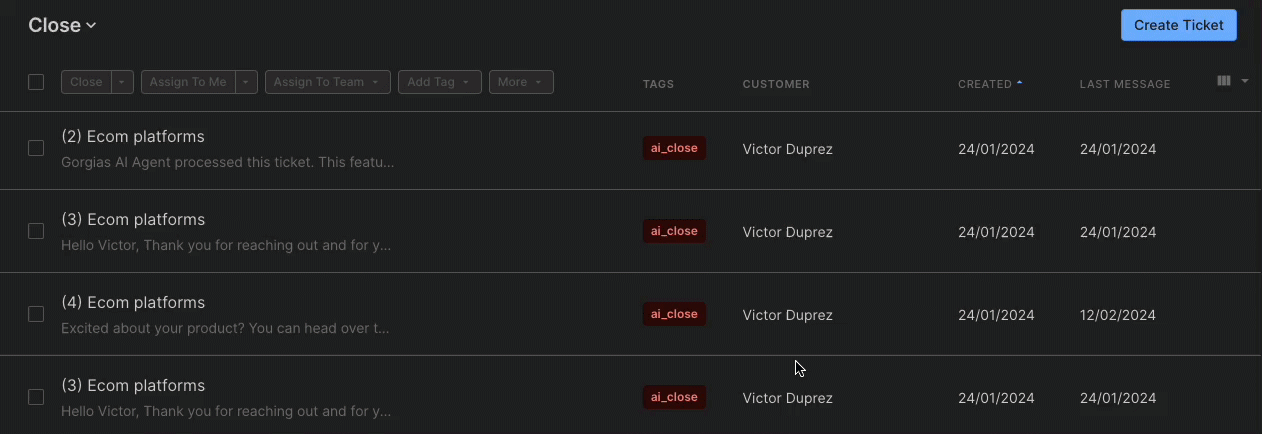
The HTTP request step now features two branches: Success, which is triggered when the request is successful, and Error, which is activated when the request fails or returns a status code of 400 or above.
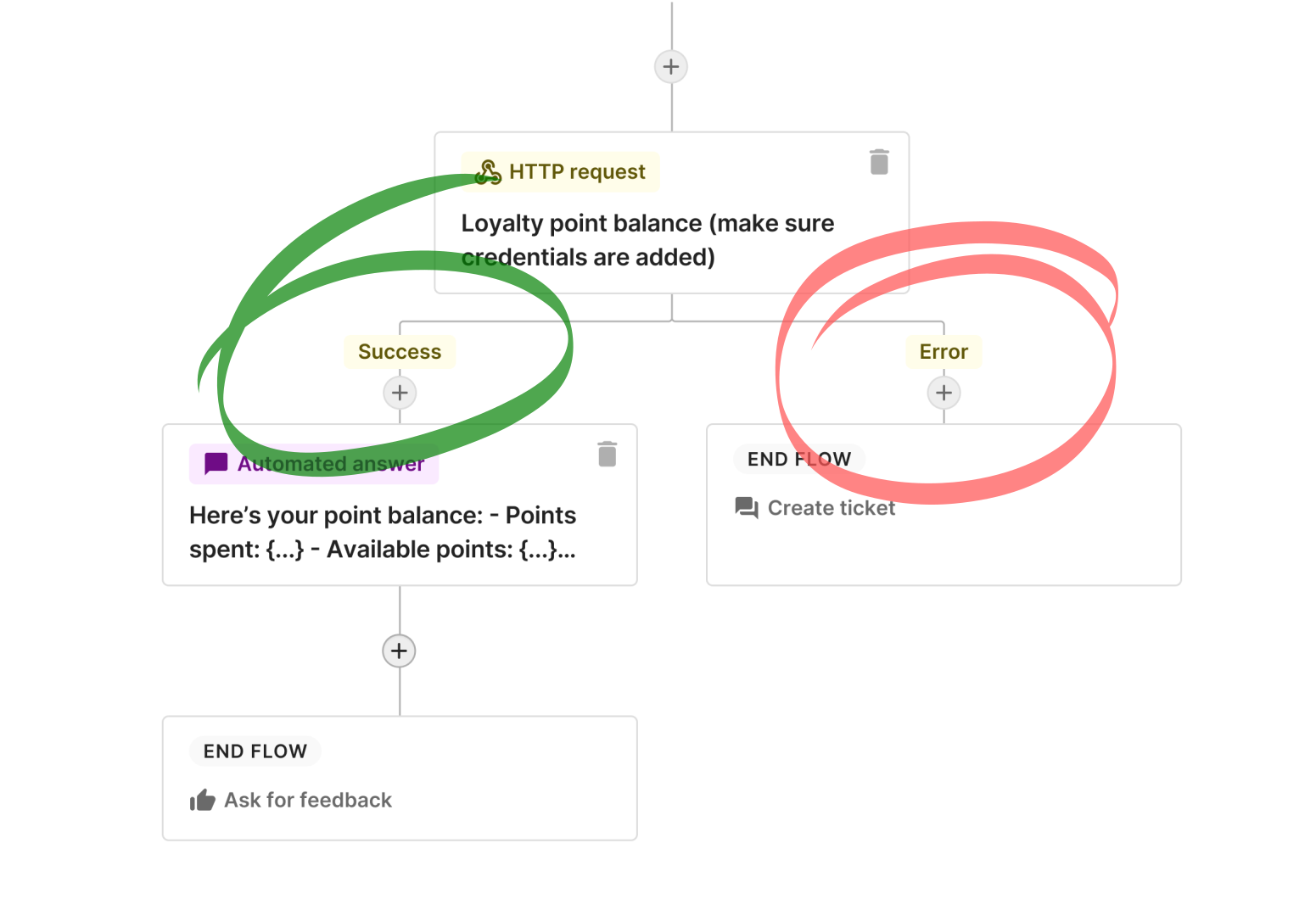
If you possess Flows that utilize HTTP request, they have been updated to incorporate Create ticket steps in case of Error, while maintaining the previous flow in the Success branch.
Need help getting started? Check out this Steps article for detailed instructions.
The HTTP request step now features two branches: Success, which is triggered when the request is successful, and Error, which is activated when the request fails or returns a status code of 400 or above.
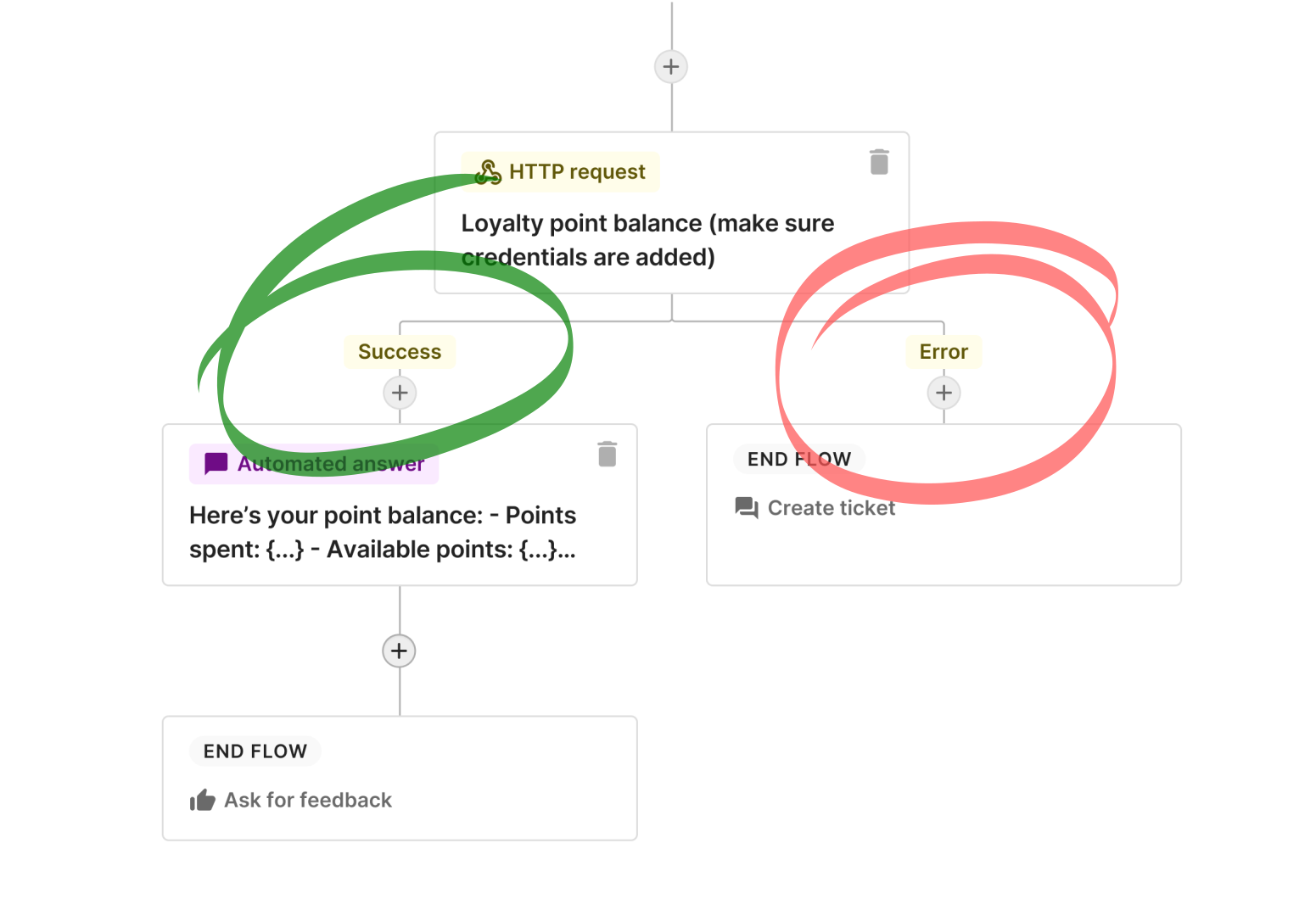
If you possess Flows that utilize HTTP request, they have been updated to incorporate Create ticket steps in case of Error, while maintaining the previous flow in the Success branch.
Need help getting started? Check out this Steps article for detailed instructions.
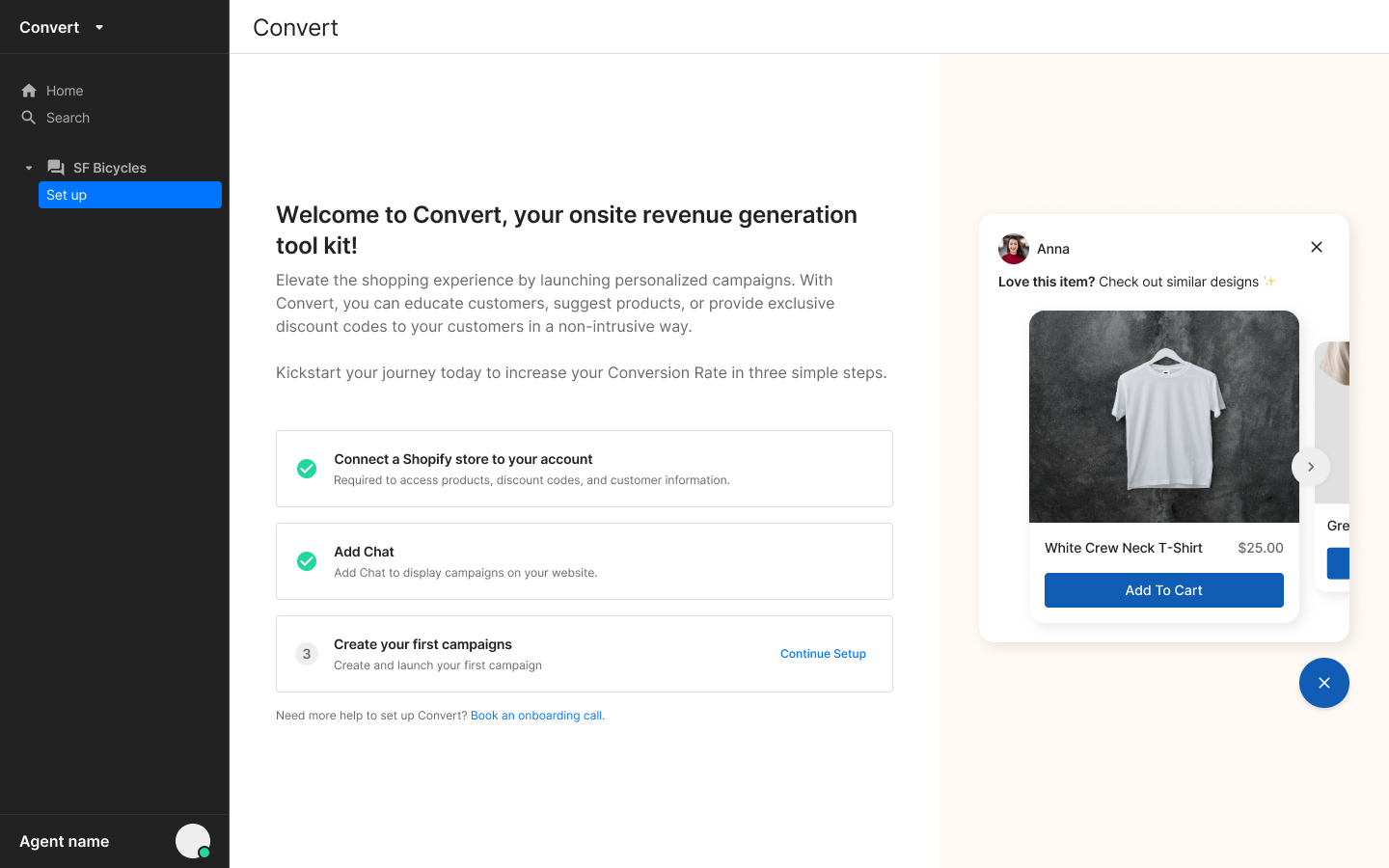
We're thrilled to unveil an enhanced onboarding journey!
For Convert Subscribers we created a guided Onboarding journey ensuring you have: 1️⃣ Shopify Store Verified 2️⃣ Chat Integrated with Shopify 3️⃣ Campaign Bundle Installed 4️⃣ Personalized Top 3 Campaign Recommendations, ready to activate instantly.
This simplified process ensures you'll be launching campaigns effortlessly! 🚀
]]>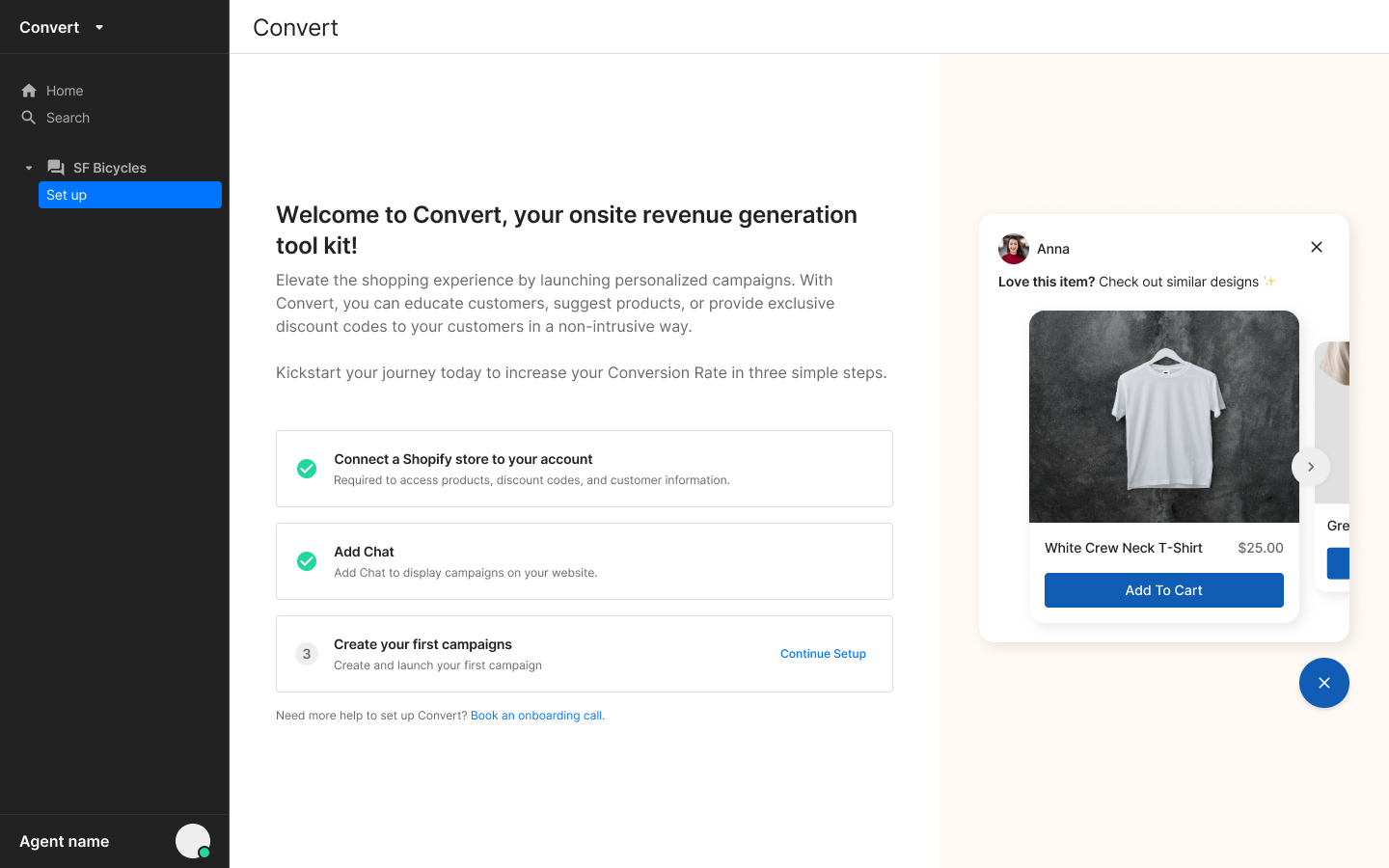
We're thrilled to unveil an enhanced onboarding journey!
For Convert Subscribers we created a guided Onboarding journey ensuring you have: 1️⃣ Shopify Store Verified 2️⃣ Chat Integrated with Shopify 3️⃣ Campaign Bundle Installed 4️⃣ Personalized Top 3 Campaign Recommendations, ready to activate instantly.
This simplified process ensures you'll be launching campaigns effortlessly! 🚀
]]>Exciting news, our reporting page just got a major speed boost! We have heard your feedback and have worked hard to implemented some game-changing optimizations that have significantly boosted the performance of our reporting pages.
Loading times are now a lot faster, meaning you can access critical data in a swiftly.
Check it out and experience the difference firsthand! 🏎️
]]>Exciting news, our reporting page just got a major speed boost! We have heard your feedback and have worked hard to implemented some game-changing optimizations that have significantly boosted the performance of our reporting pages.
Loading times are now a lot faster, meaning you can access critical data in a swiftly.
Check it out and experience the difference firsthand! 🏎️
]]>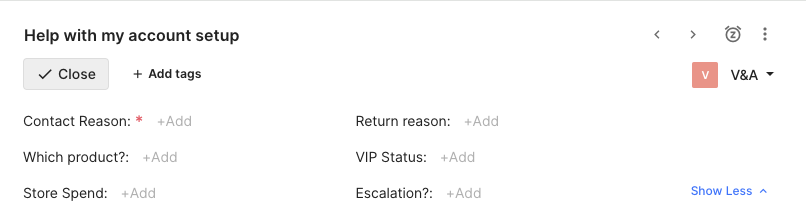
Ticket fields specifications:
An account can have a maximum of 25 active ticket fields at a time.
You can change the order in which ticket fields appear in a ticket by going to the ticket fields settings page.
Fields are set up for the entire account on all tickets (existing and new ones).
Fields can be made mandatory to close a ticket.
Ticket fields won't impact your existing Tags configuration - you'll be able to use ticket fields instead of or in addition to Tags.
Ticket fields can only be archived, not deleted and, when you archive a field, tickets that already have a value associated with it will be saved, in case you want to unarchive the field later on.
You can search for any option or category using the search option in the dropdown menu and you'll see all the available choices.
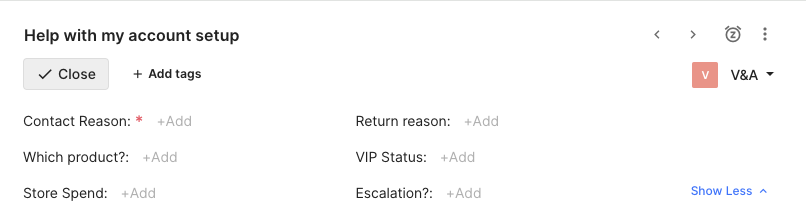
Ticket fields specifications:
An account can have a maximum of 25 active ticket fields at a time.
You can change the order in which ticket fields appear in a ticket by going to the ticket fields settings page.
Fields are set up for the entire account on all tickets (existing and new ones).
Fields can be made mandatory to close a ticket.
Ticket fields won't impact your existing Tags configuration - you'll be able to use ticket fields instead of or in addition to Tags.
Ticket fields can only be archived, not deleted and, when you archive a field, tickets that already have a value associated with it will be saved, in case you want to unarchive the field later on.
You can search for any option or category using the search option in the dropdown menu and you'll see all the available choices.
We've heard you loud and clear! 🚀 We're happy to announce an enhancement that would give you more power to apply advanced logic in views and rules. Now, you can directly use the names of your Help Centers and Contact Form as filters in rules and views, tailoring your support process with more precision.
Below is an example of how you could use Help Centers and Contact Forms as conditions of rules. Select Message Integration and find the name of the right help center or contact form you’d like to use.
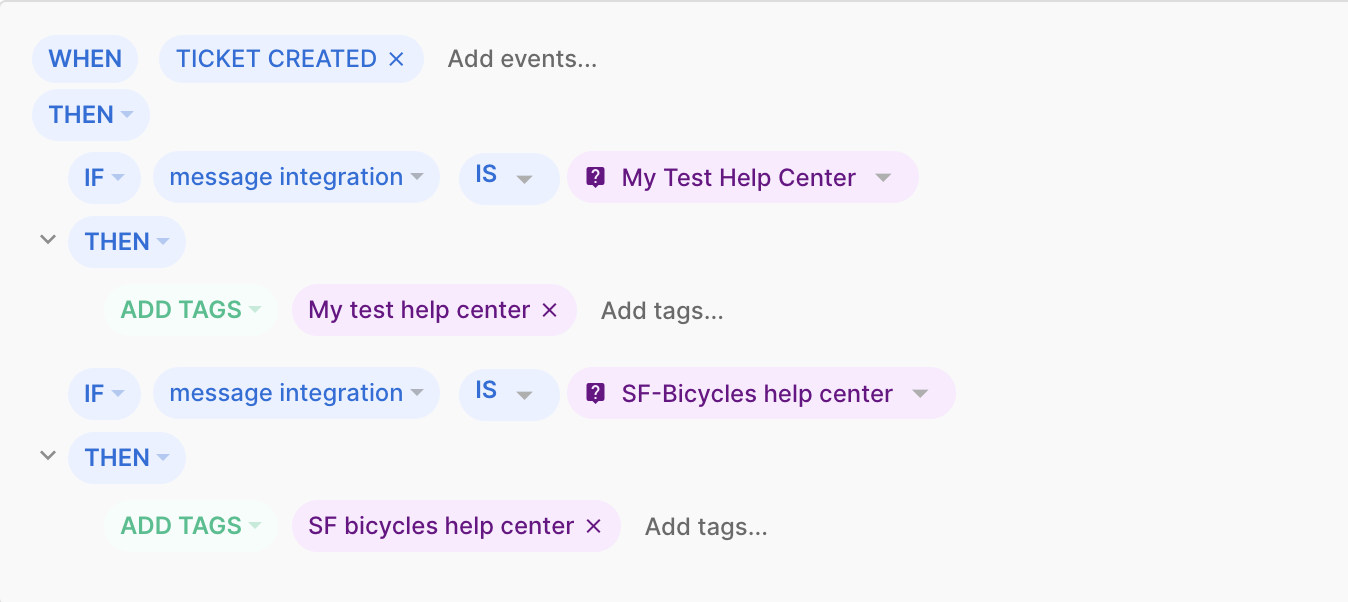
Similar example, you can also use Help Centers and Contact Forms as conditions for views. Select Integration and find the name of the right help center or contact form you’d like to use.
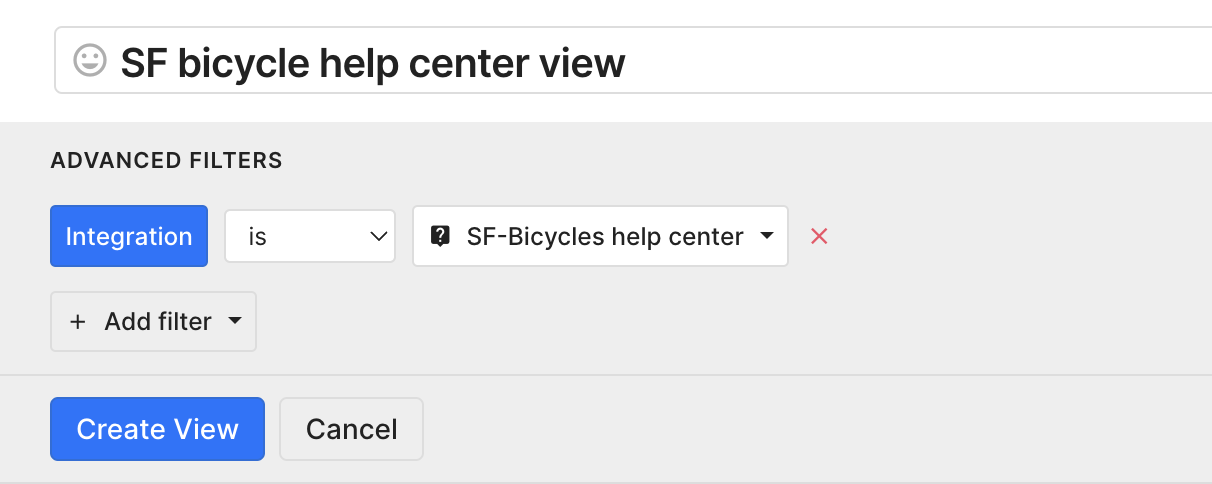
As always, feel free to explore this feature, and don't hesitate to reach out if you have any questions or feedback.
]]>We've heard you loud and clear! 🚀 We're happy to announce an enhancement that would give you more power to apply advanced logic in views and rules. Now, you can directly use the names of your Help Centers and Contact Form as filters in rules and views, tailoring your support process with more precision.
Below is an example of how you could use Help Centers and Contact Forms as conditions of rules. Select Message Integration and find the name of the right help center or contact form you’d like to use.
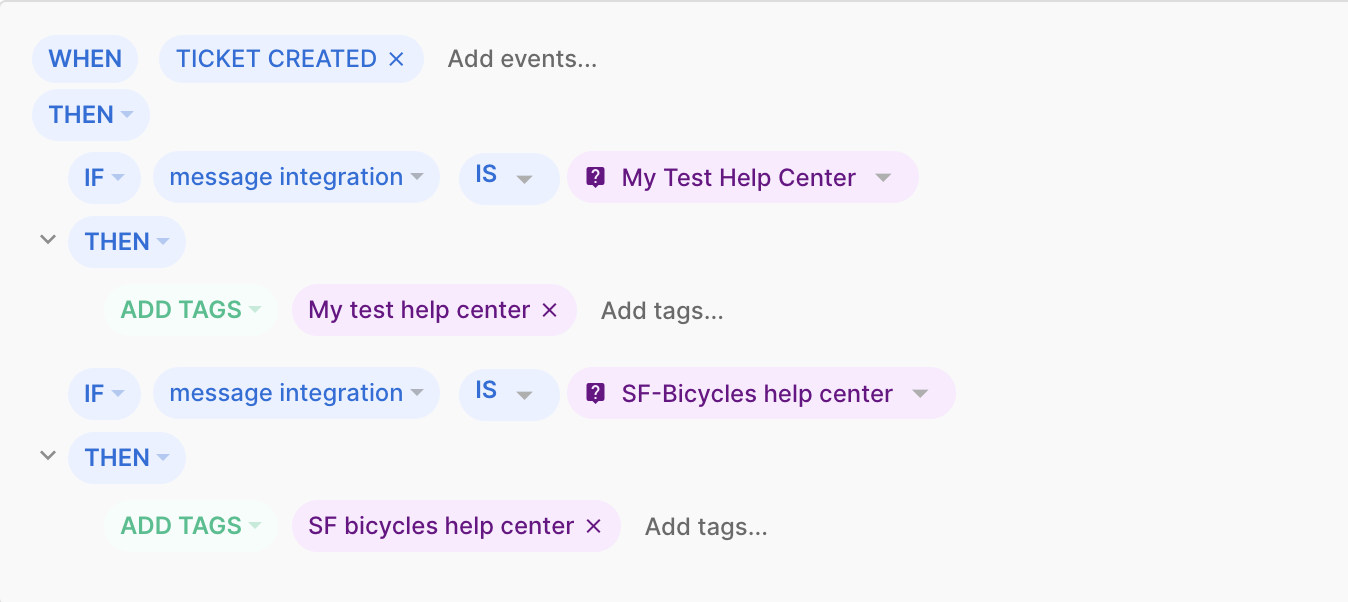
Similar example, you can also use Help Centers and Contact Forms as conditions for views. Select Integration and find the name of the right help center or contact form you’d like to use.
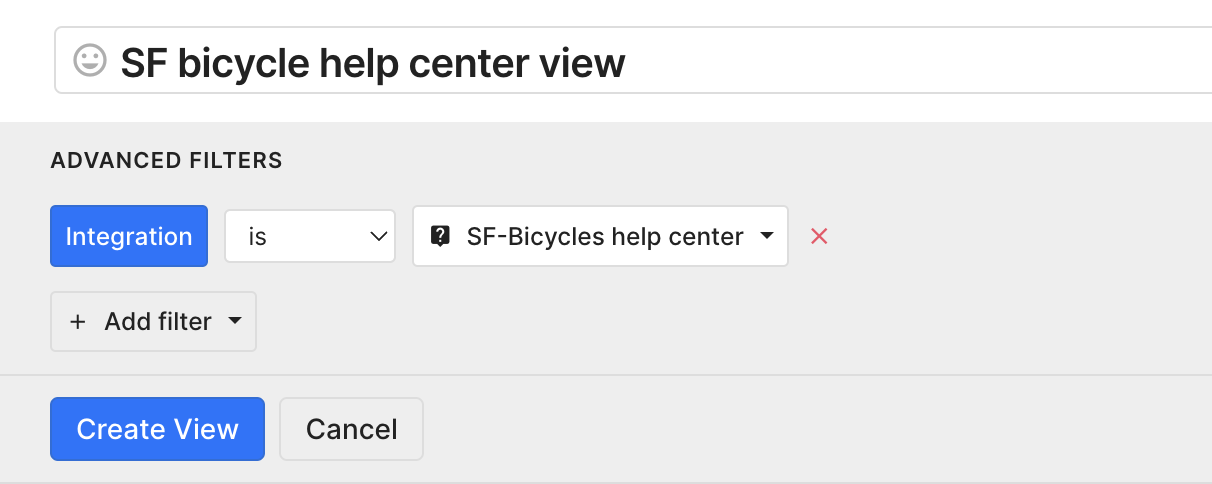
As always, feel free to explore this feature, and don't hesitate to reach out if you have any questions or feedback.
]]>What is the key improvement?
You can now track the progress of each voice call through detailed event logs. Quickly identify who answered, and who declined, also spot any missed calls. Everything is well-organized with timestamps, giving you a complete timeline.
For additional information, please refer to our documentation.
]]>What is the key improvement?
You can now track the progress of each voice call through detailed event logs. Quickly identify who answered, and who declined, also spot any missed calls. Everything is well-organized with timestamps, giving you a complete timeline.
For additional information, please refer to our documentation.
]]>Our latest update gives you more control over Chat transcripts with a new setting that allows you to disable it. Plus, we fixed the issue that created a separate thread when customer would reply to it.
❓ What’s new
Control Over Chat Transcripts: Decide whether chat transcripts should be automatically if your customer did not see the last message from your team.
Reduced delay: We reduced the time to send the transcript from 1h to 30min.
Seamless Communication: We've streamlined the process by linking users' replies directly to the original ticket. This enhancement ensures a more coherent and efficient communication flow, making it easier for both users and support agents to keep track of ongoing conversations.
❓How to Update Your Preferences
Navigate to the Preferences tab.
Locate “Connect Email” section.
Select which email sends the messages and toggle ON / OFF the chat transcript option
Save your changes.
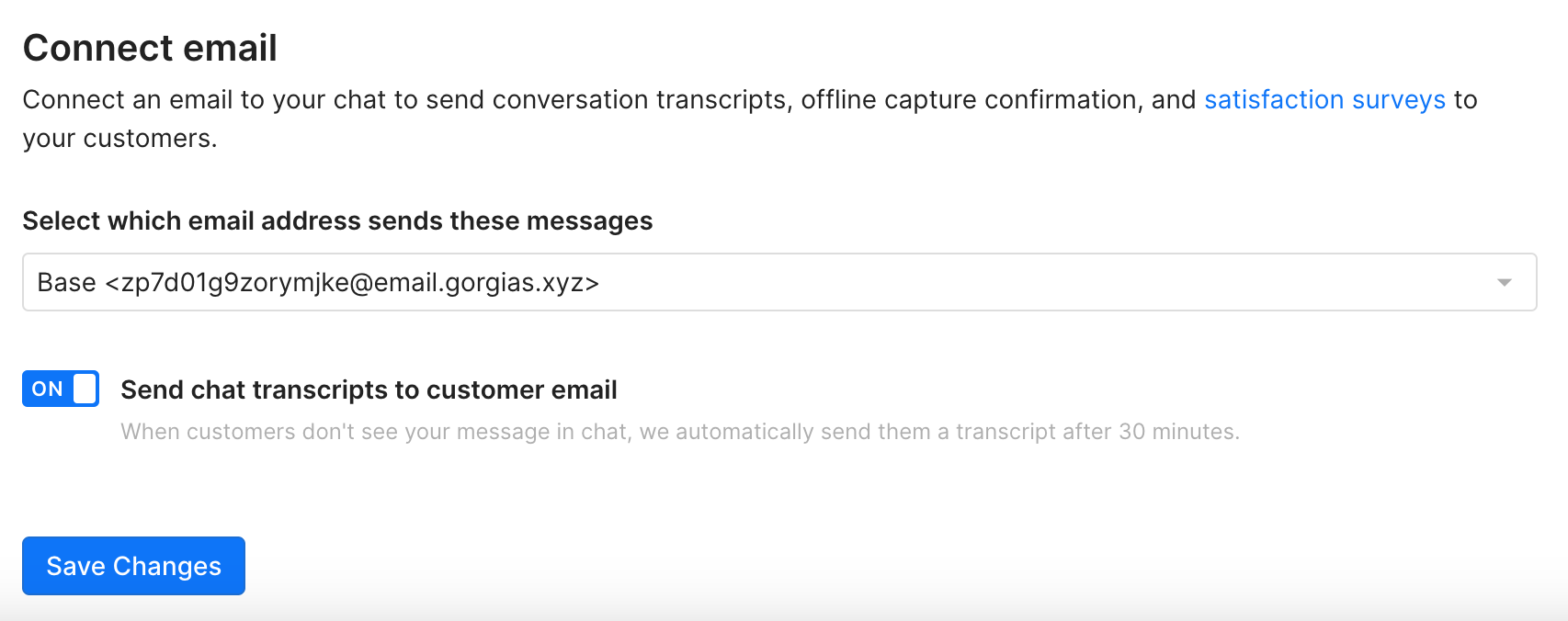
ℹ️ Please note that turning off the chat transcript will have no impact on the offline capture confirmation as well as the satisfaction surveys also sent by email.
]]>Our latest update gives you more control over Chat transcripts with a new setting that allows you to disable it. Plus, we fixed the issue that created a separate thread when customer would reply to it.
❓ What’s new
Control Over Chat Transcripts: Decide whether chat transcripts should be automatically if your customer did not see the last message from your team.
Reduced delay: We reduced the time to send the transcript from 1h to 30min.
Seamless Communication: We've streamlined the process by linking users' replies directly to the original ticket. This enhancement ensures a more coherent and efficient communication flow, making it easier for both users and support agents to keep track of ongoing conversations.
❓How to Update Your Preferences
Navigate to the Preferences tab.
Locate “Connect Email” section.
Select which email sends the messages and toggle ON / OFF the chat transcript option
Save your changes.
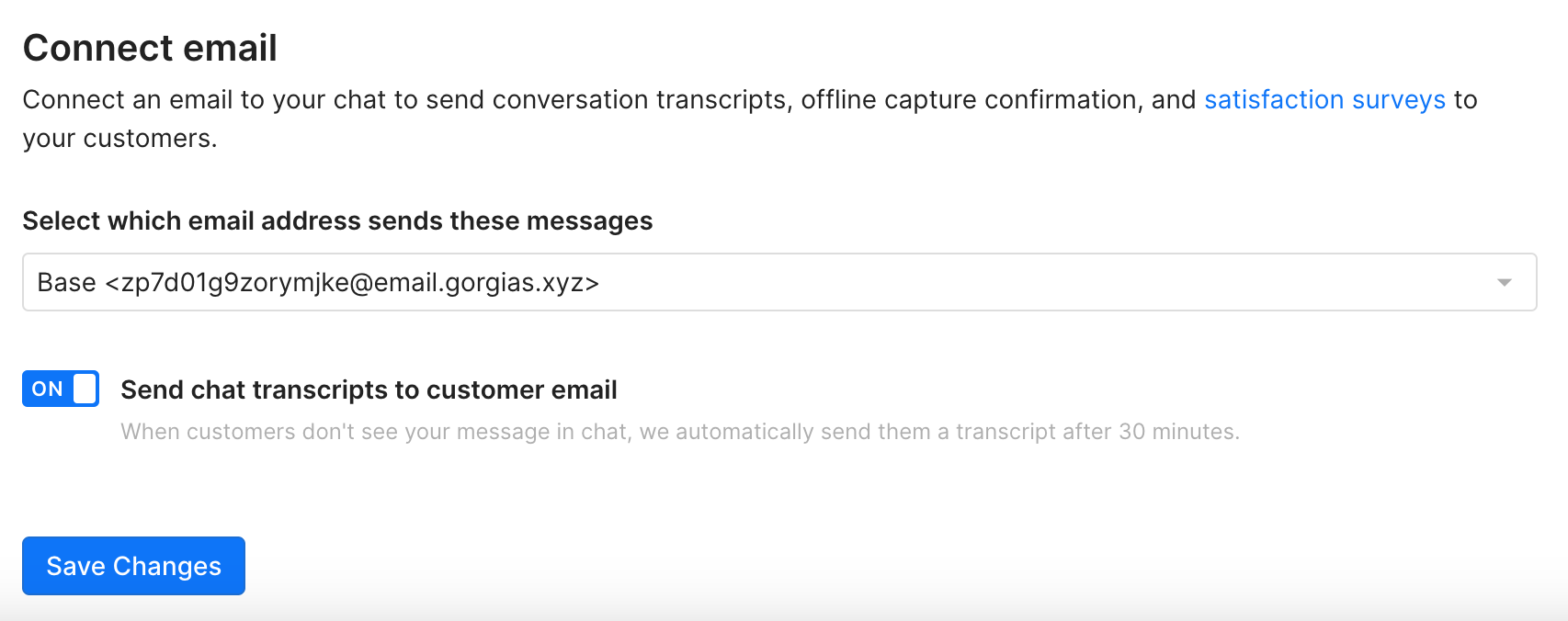
ℹ️ Please note that turning off the chat transcript will have no impact on the offline capture confirmation as well as the satisfaction surveys also sent by email.
]]>What changed, exactly?
Chat Campaigns now have an updated design to match the new Chat design released earlier this year.
Here’s an example of a Chat Campaign with the updated look:
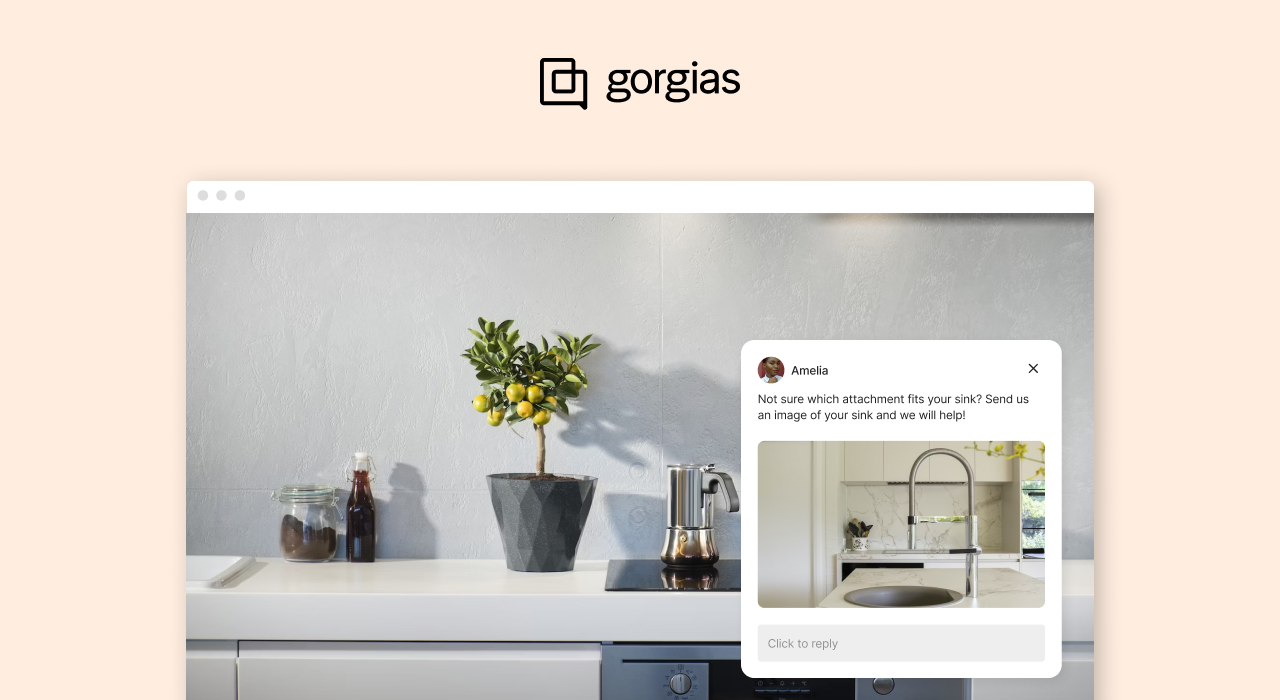
If you have multiple Campaigns running simultaneously on one page, they will now become a stack (instead of all appearing on the page, which crowds the screen). Here’s an example:
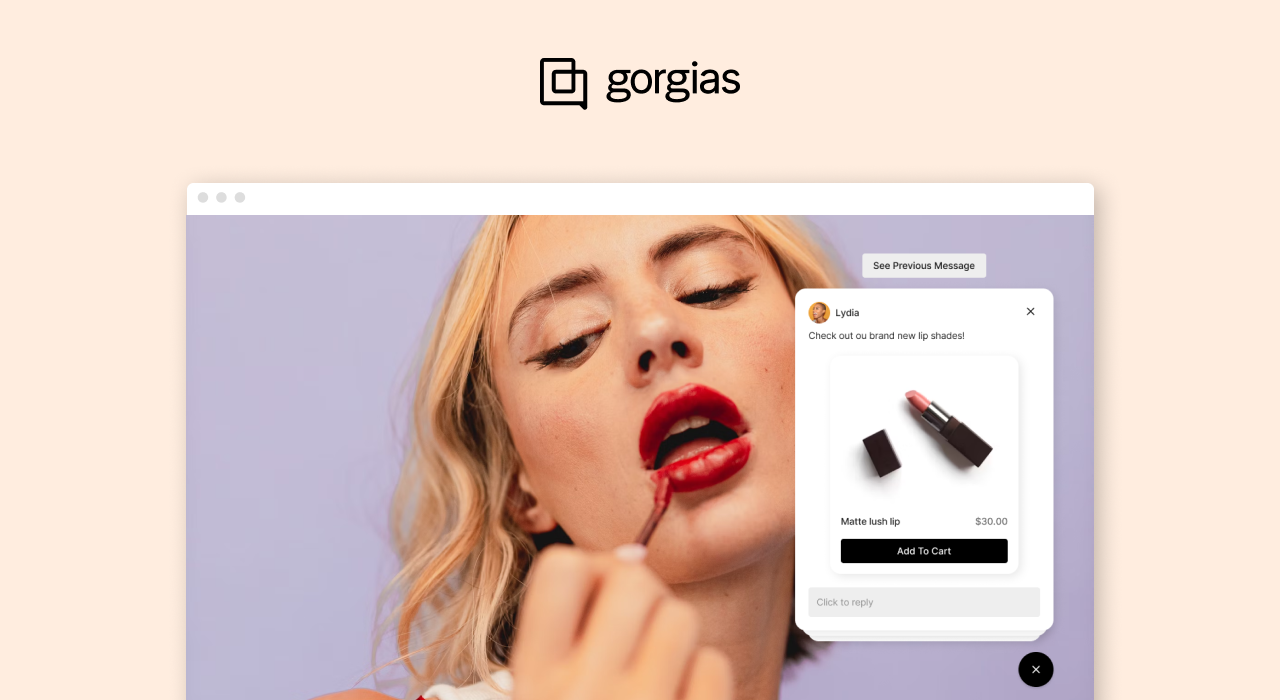
Finally, here’s an example of a Chat Campaign with a product card and an Add To Cart CTA (only available to Gorgias Convert customers):
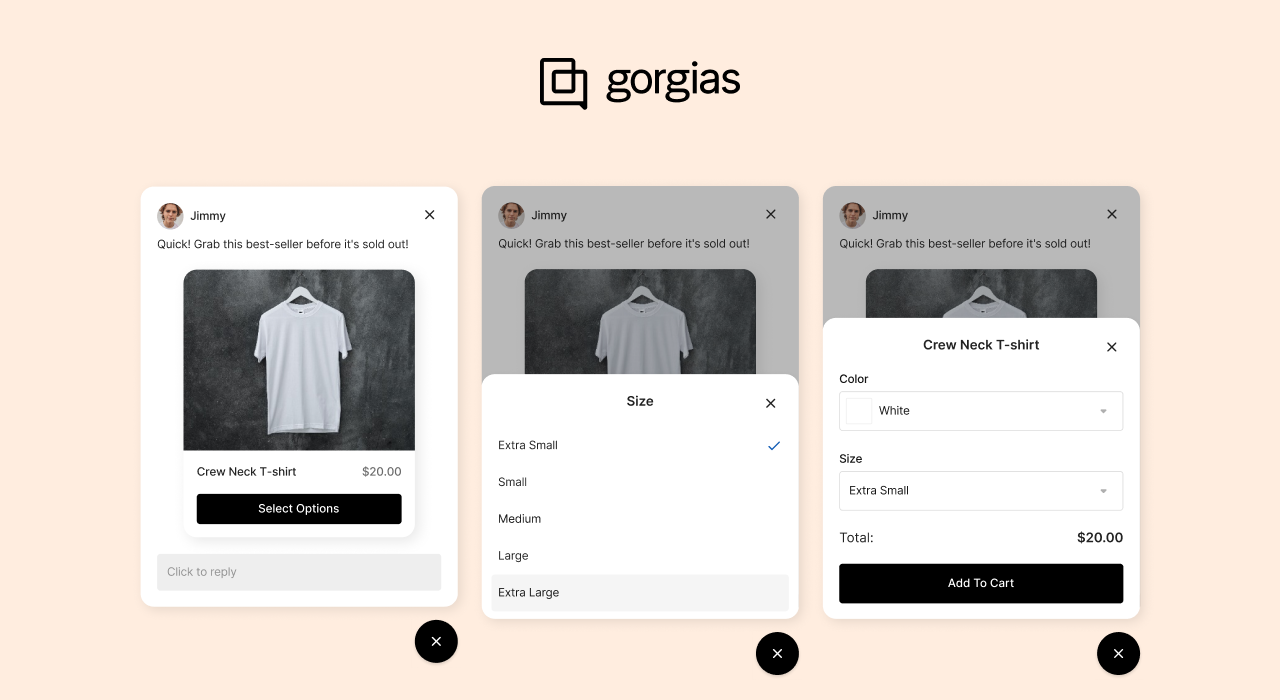
Why did we make this change?
Earlier this year, we updated the visual design of Chat to be more mobile-friendly, modernize the interface, and improve your shopper’s experience.
Now, we’re updating the visual design of Chat Campaigns to match, giving your customers a more consistent experience and upgrading the look of your Campaigns.
Who does this impact?
The updated look is live for all Chat Campaigns, including advanced Campaigns sent with Convert as well as basic Campaigns.
Head to Settings > Chat > [Select a Chat] > Campaigns to view and manage your active Chat Campaigns.
What do I need to do?
Nothing! No action is needed from you.
These changes are subtle, but we know every single pixel on your website is important so we want to give you a heads-up about this change.
]]>What changed, exactly?
Chat Campaigns now have an updated design to match the new Chat design released earlier this year.
Here’s an example of a Chat Campaign with the updated look:
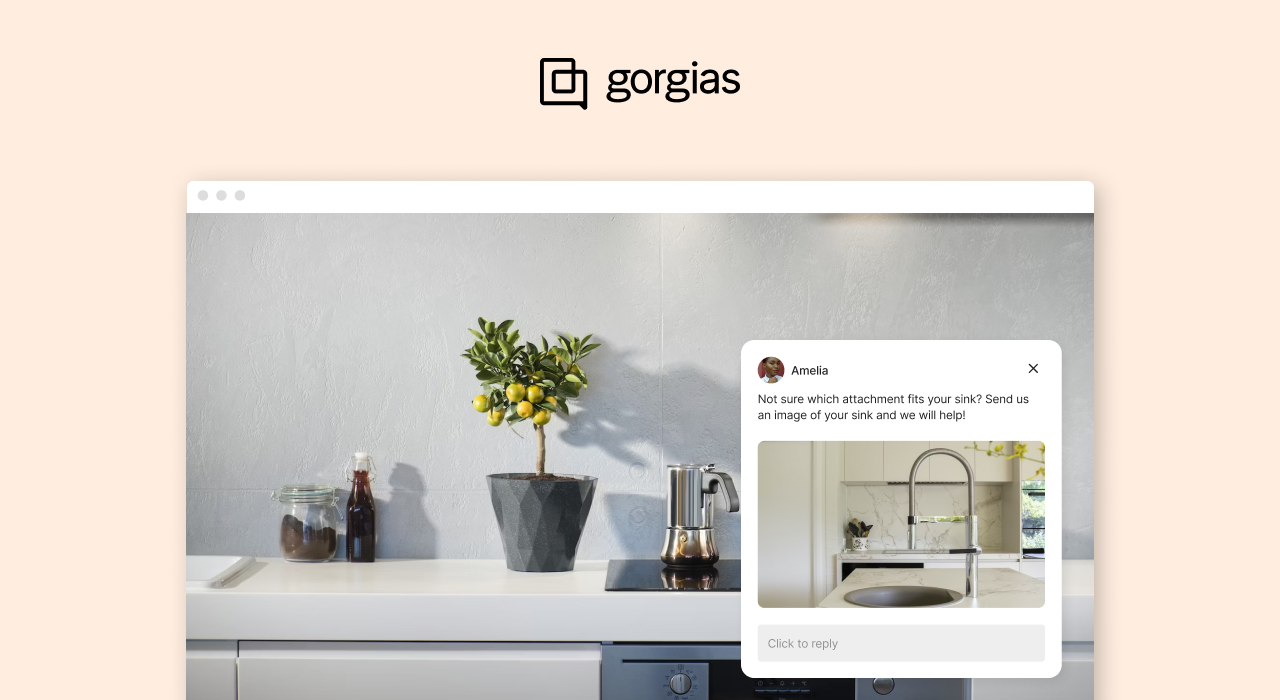
If you have multiple Campaigns running simultaneously on one page, they will now become a stack (instead of all appearing on the page, which crowds the screen). Here’s an example:
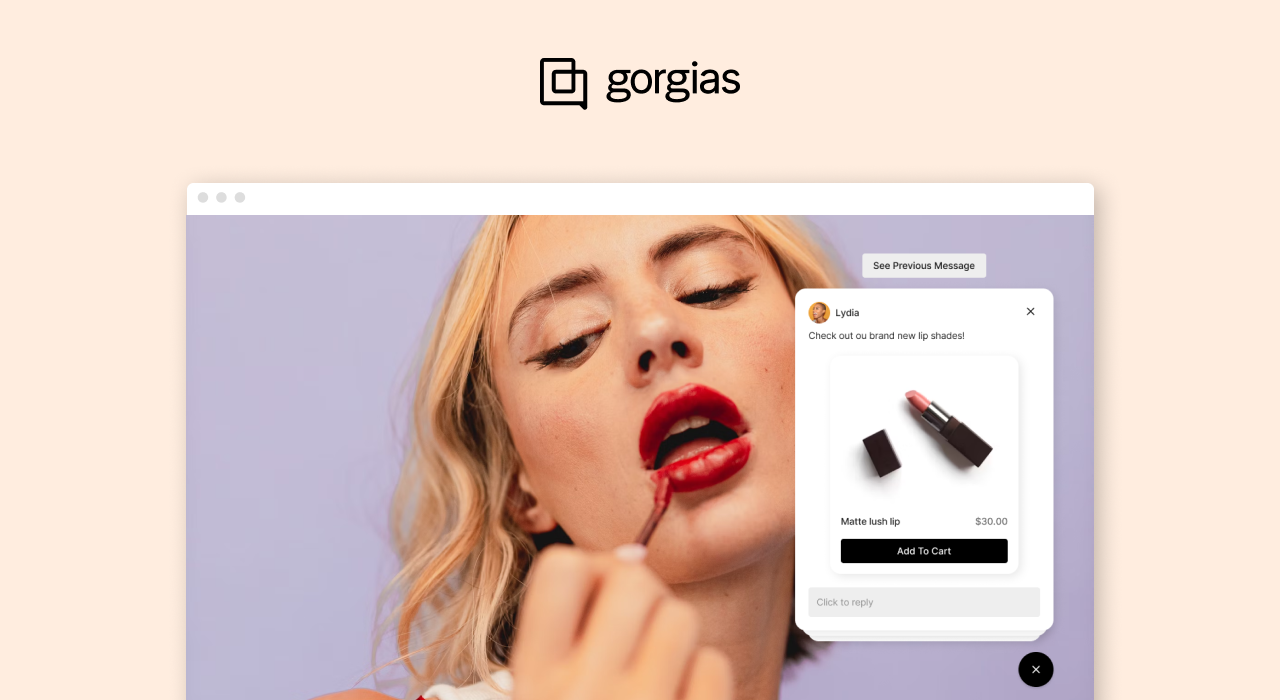
Finally, here’s an example of a Chat Campaign with a product card and an Add To Cart CTA (only available to Gorgias Convert customers):
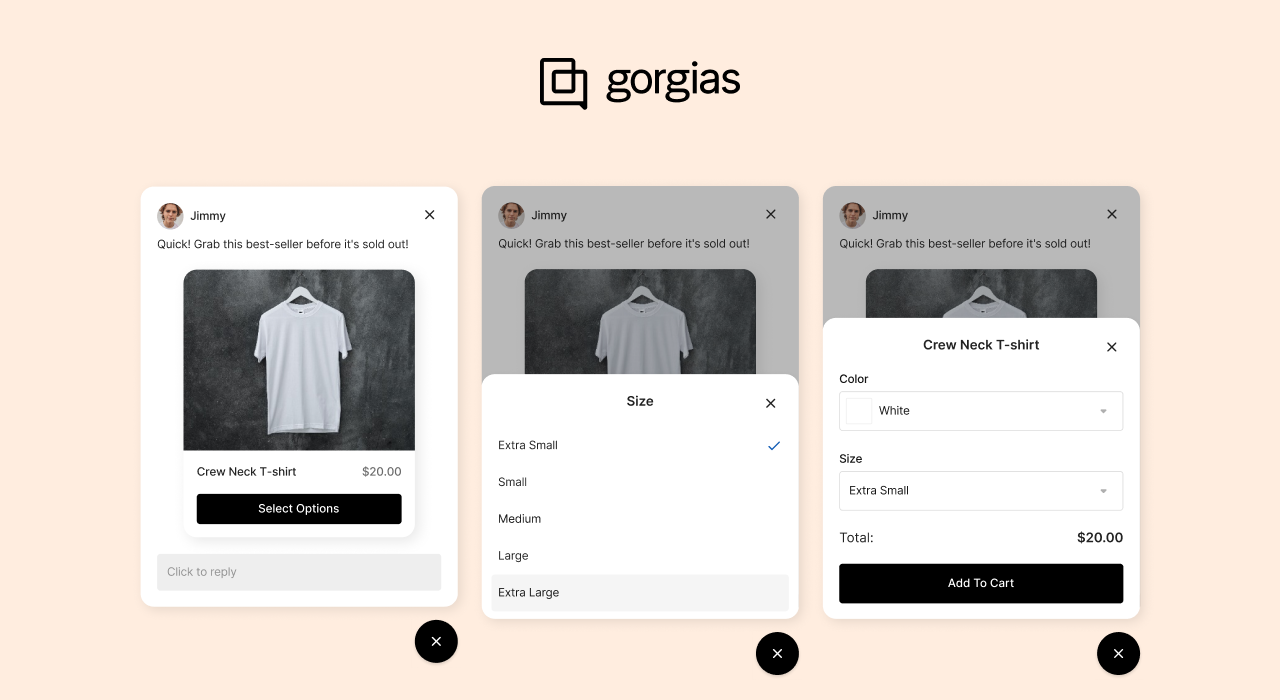
Why did we make this change?
Earlier this year, we updated the visual design of Chat to be more mobile-friendly, modernize the interface, and improve your shopper’s experience.
Now, we’re updating the visual design of Chat Campaigns to match, giving your customers a more consistent experience and upgrading the look of your Campaigns.
Who does this impact?
The updated look is live for all Chat Campaigns, including advanced Campaigns sent with Convert as well as basic Campaigns.
Head to Settings > Chat > [Select a Chat] > Campaigns to view and manage your active Chat Campaigns.
What do I need to do?
Nothing! No action is needed from you.
These changes are subtle, but we know every single pixel on your website is important so we want to give you a heads-up about this change.
]]>🔍 Key Improvements:
Call Clarity: Easily discern the nature of your calls – whether they are incoming, outgoing, answered, or missed – at a glance.
Initiator Insight: Instantly identify who initiated the call and who answered it. Understanding the flow of communication has never been this straightforward.
Unified Information: Seamlessly attach call recordings and voicemail to the rest of your call information. All relevant data is consolidated in one place, making it easier than ever to access and analyze.
🚀 Why the Redesign?
We understand the importance of transparency and efficiency in your daily operations. Agents need to be able to easily parse through a ticket and understand exactly what happened up to this point.
Our redesigned interface empowers you with a holistic view of your voice interactions, enabling you to navigate calls effortlessly and make informed decisions.
🔍 Key Improvements:
Call Clarity: Easily discern the nature of your calls – whether they are incoming, outgoing, answered, or missed – at a glance.
Initiator Insight: Instantly identify who initiated the call and who answered it. Understanding the flow of communication has never been this straightforward.
Unified Information: Seamlessly attach call recordings and voicemail to the rest of your call information. All relevant data is consolidated in one place, making it easier than ever to access and analyze.
🚀 Why the Redesign?
We understand the importance of transparency and efficiency in your daily operations. Agents need to be able to easily parse through a ticket and understand exactly what happened up to this point.
Our redesigned interface empowers you with a holistic view of your voice interactions, enabling you to navigate calls effortlessly and make informed decisions.